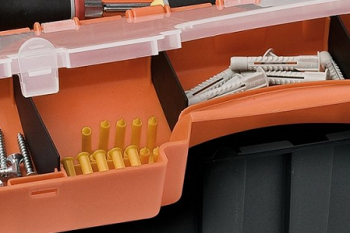Product news
‘Projected Stock’ quantity is added to materials overview in the shop order of Exact Online for Manufacturing
In the Shop Order, Exact Online for Manufacturing checks if the materials, needed for the order, are available. If the materials are not available Exact gives a clear warning.
The material requirement are matched against the available stock ('in stock'). However when other shop orders request the same material or when the same material was listed twice in the shop order, than this may lead to wrong conclusion, that you have enough stock to start production.
In the new situation the material requirement is also matched against the ‘projected stock’. As a result you get better insight in the available stock of the materials needed to manufacture the product.
Example

Of item ‘Cable clamp’, we have 100 'in stock' in the warehouse and 104 needed for various shop orders. Thus the 'projected stock' is -4.
In the shop order, at the material lines, now also the ‘Projected stock’ is listed, next to the quantity ‘in stock’.

NB. The ‘material shortage’ message in the header of the Shop Order is based on the quantity ‘in stock’ as this functionality is mostly used to check if you have enough on hand available prior to releasing the order.
If you would like the system to also take into account the requested dates, in the projected stock calculation, then the Material Requirements Planning functionality is available. Read more about MRP in this blog. https://blogs.exact.com/products/2017/10/exact-for-manufacturing-innovation-material-requirements-planning-for-shop-orders