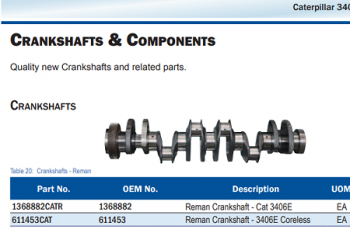Product news
Exact for Manufacturing Ease of Use: Warehouse transfer advice to inventory holding subcontractors
In 2016 we released functionality to transfer inventory from our main warehouse to the warehouse of the subcontractor or to the distribution center. This transfer advice was designed to transfer the quantity of the planned shortage on that warehouse, i.e. not one pallet extra. The modern supply chain increasingly involves partners that work with consignments of our inventory. A recent enhancement supports transfer advice to inventory holding subcontractors.
Warehouse transfer advice for subcontractors In 2016 we released Warehouse transfer advice for subcontracting and distribution. Warehouse transfer advice is generated via [Inventory] Analysis & results, Stock positions. As we only generate transfer advice from our main warehouse to other warehouses based on insufficient projected stock, the Transfer advice button will often appear disabled: 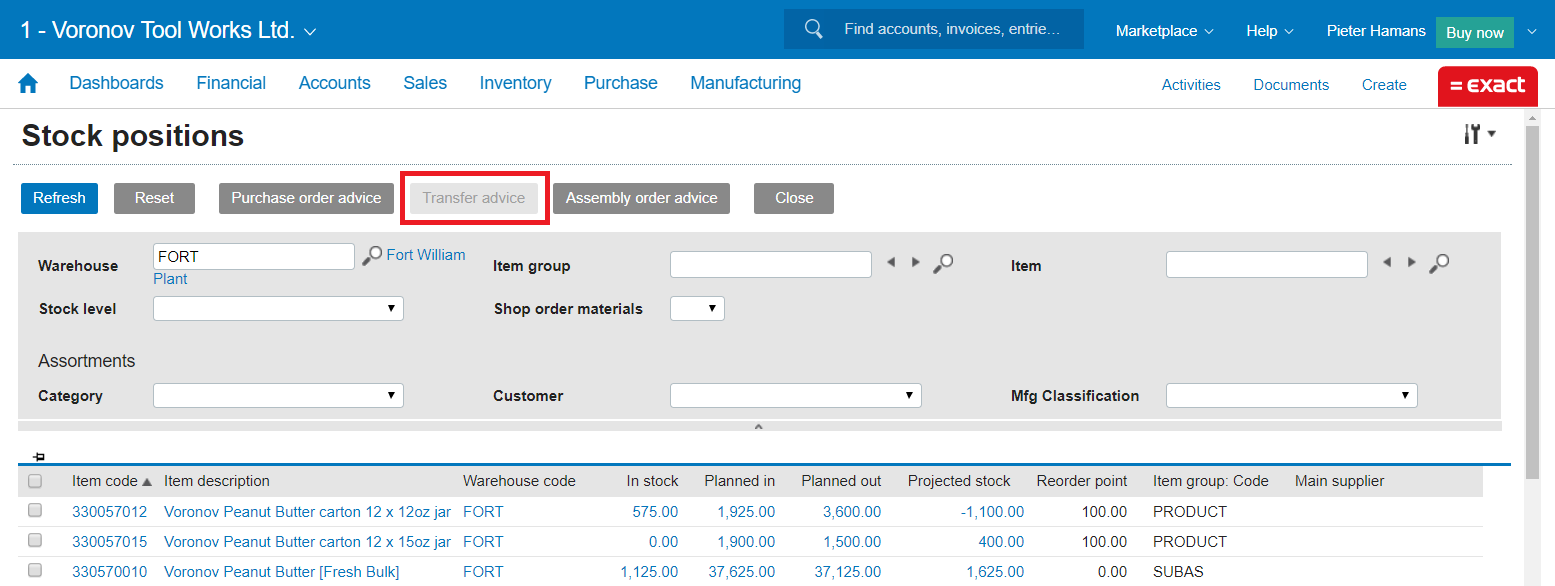 (Click to enlarge) We can identify insufficient projected stock by the policy “Planned stock < 0”. This will then enable the Transfer advice button:
(Click to enlarge) We can identify insufficient projected stock by the policy “Planned stock < 0”. This will then enable the Transfer advice button: 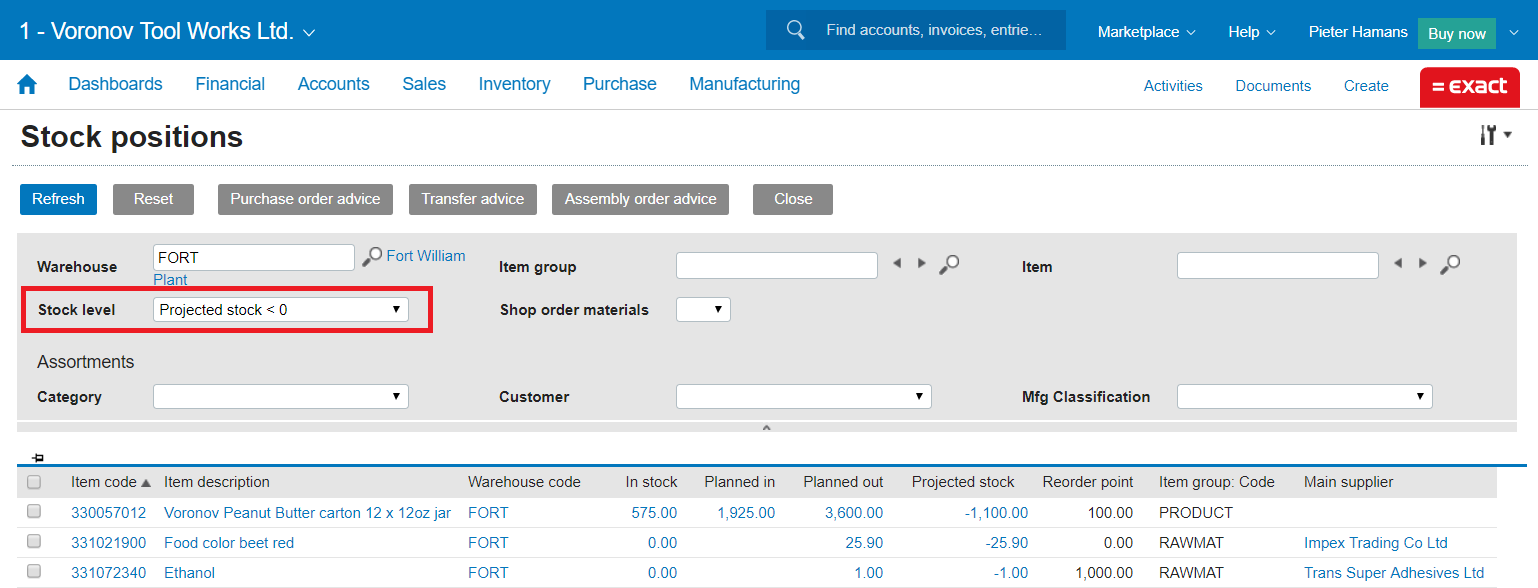 (Click to enlarge) Warehouse transfer advice to inventory holding subcontractors When we define a Reorder point and a Maximum stock level on the warehouse of the subcontractor we can generate advice to replenish inventory to the maximum stock level and/or when inventory is below reorder point:
(Click to enlarge) Warehouse transfer advice to inventory holding subcontractors When we define a Reorder point and a Maximum stock level on the warehouse of the subcontractor we can generate advice to replenish inventory to the maximum stock level and/or when inventory is below reorder point: 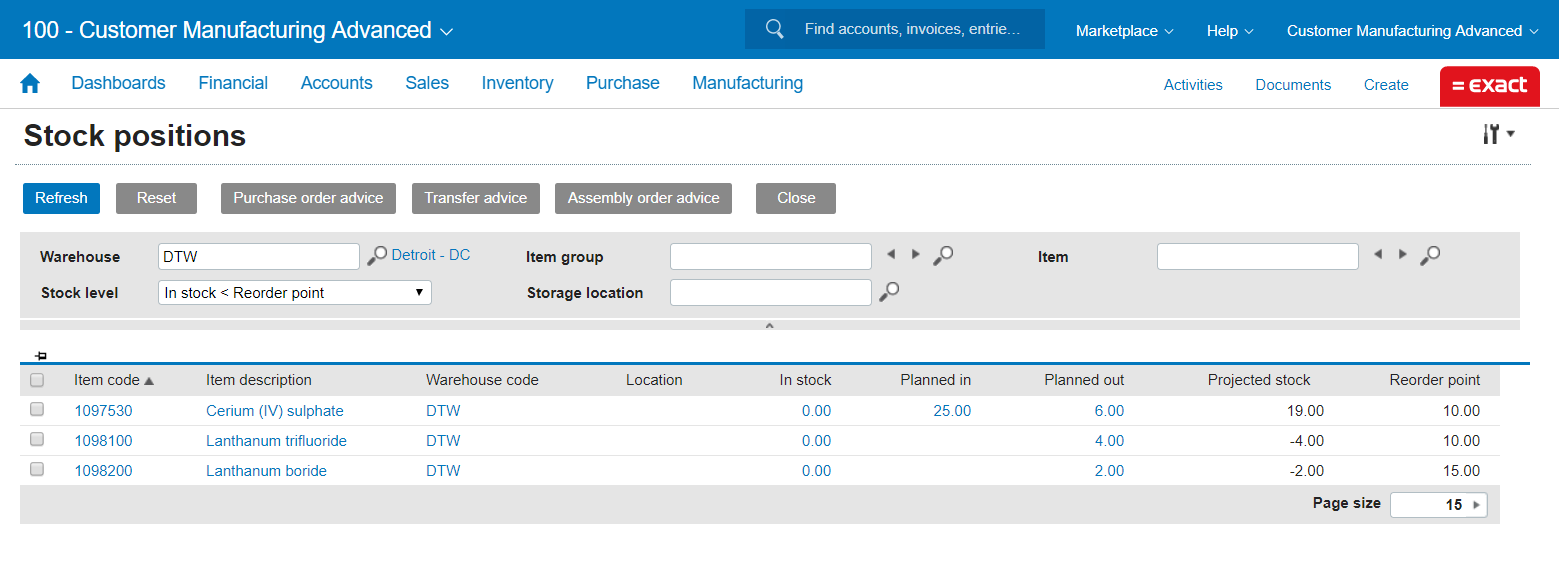 (Click to enlarge) These improvements will become available for the Advanced and Premium versions of Exact for Manufacturing soon. The Ease of Use project aims to make Exact for Manufacturing easier and more efficient using the feedback of customers. Do you think we can make Exact for Manufacturing better? Contact Exact support and we dive into your suggestion.
(Click to enlarge) These improvements will become available for the Advanced and Premium versions of Exact for Manufacturing soon. The Ease of Use project aims to make Exact for Manufacturing easier and more efficient using the feedback of customers. Do you think we can make Exact for Manufacturing better? Contact Exact support and we dive into your suggestion.